What is AWS CloudShell?
CloudShell is a browser-based, pre-authenticated shell, you can run AWS CloudShell directly from the AWS Management Console. You can execute AWS CLI commands over AWS services using your selected shell, such as Bash, PowerShell, or Z shell, so no local installation or configuration is required to execute this.
A computing environment based on Amazon Linux 2 is created when you launch AWS CloudShell. You have access to a wide range of pre-installed development tools in this environment, along with options for uploading and downloading data and file storage that is persistent over sessions.
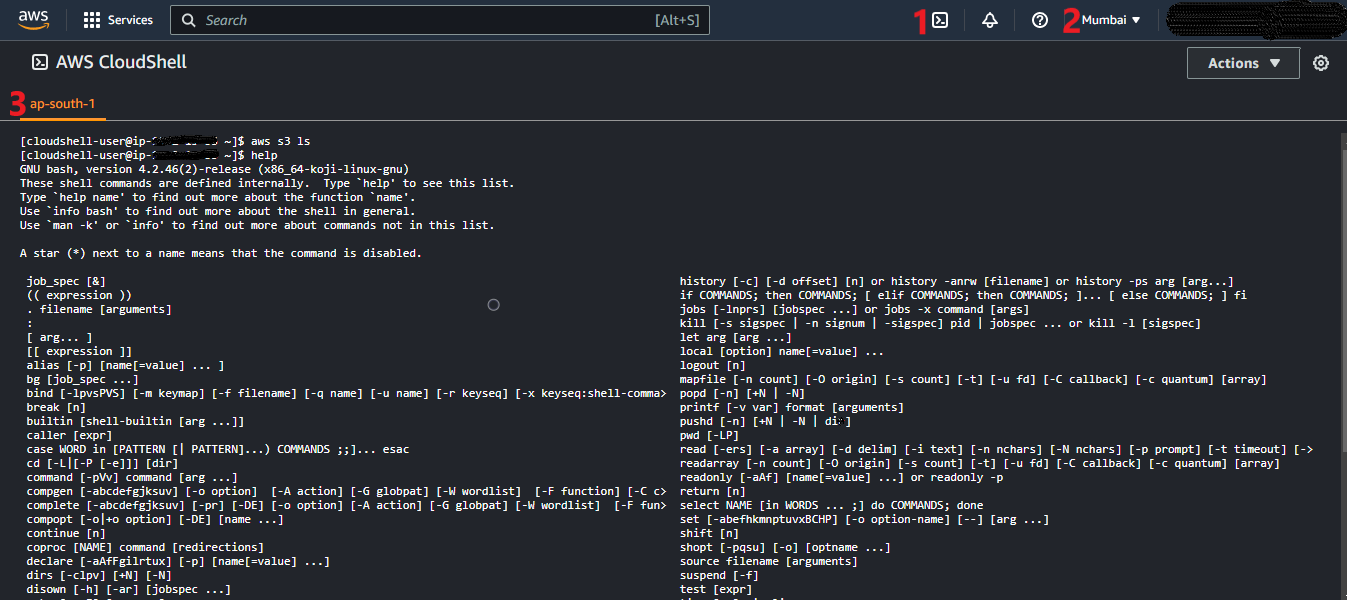
AWS CloudShell features

AWS Command Line Interface
Directly launch AWS CloudShell from the AWS Management Console, and Your console login information for AWS is instantly transferred to a new shell session.
Shells and development tools
You can swap between your existing command-line shells with the shell generated for AWS CloudShell sessions. To be much clearer, you can choose between Bash, PowerShell, and Z shell. You also can access pre-installed tools and utilities including git, make, pip, sudo, tar, tmux, vim, wget, and zip.
Persistent storage
You can consume up to 1 GB of persistent storage for free with AWS CloudShell for each AWS Region. Persistent storage is private to you and is located in your home directory ($HOME). With temporary resources for the environment that are recycled once a shell session has ended, data in your home directory persists between sessions.
Security
Specific security features like IAM rights management, shell session limitations, and Safe Paste for text input are used to protect the AWS CloudShell environment and its users.
- Permission management with IAM: IAM policies allow administrators to grant and deny AWS CloudShell users permissions and create policies that clarify the precise acts at a higher level, which the shell environment allows those users to perform.
- Shell session management: Long-running and inactive sessions are automatically terminated and recycled
- Safe Paste for text input: Safe Paste is a security feature that is by default enabled and prompts you to confirm that the multiline text you are going to paste into the shell doesn’t include harmful scripts.
Customization options
you can personalize your use of AWS CloudShell by modifying screen layouts (many tabs), text sizes, and light/dark interface themes.
Session restores
With the CloudShell terminal’s session recovery feature, you can resume running sessions that you had open in one or more browser tabs at once. Refreshing or reopening recently closed browser tabs allows you to continue your session until the shell ends it due to inactivity. Press any key in the terminal window to continue your CloudShell session. Also, the most recent terminal output and active processes in each terminal tab are restored by Session restore.
Pricing
AWS CloudShell service is available at no additional charge, but you must pay for any additional AWS resources used via AWS CloudShell.
