Say Goodbye to Servers: An Introduction to Serverless

Introduction
A recent development in the field of cloud computing is Serverless computing, which frees developers from worrying about the infrastructure’s so they can concentrate on developing code. In this arrangement, the user only pays for the resources they really utilize, and the cloud provider is in charge of managing the servers.
In this article you will learn about Serverless computing, outlining its benefits and drawbacks, use cases, and distinctions from Platform as a Service (PaaS). It discusses the main features of Serverless computing, such as scalability, affordability, and applicability for various application types.
What is Serverless Computing?
Serverless computing helps you to create and run cloud-based apps more quickly. You don’t have to worry about managing the servers that your application uses with Serverless computing. All you have to do is concentrate on developing your code because the cloud provider will take care of all the servers for you.
Serverless computing increases the scalability and flexibility of your application in addition to saving time and money. The cloud provider automatically modifies the number of servers when you utilize Serverless computing based on how much traffic your application receives.
Advantages of Serverless Computing
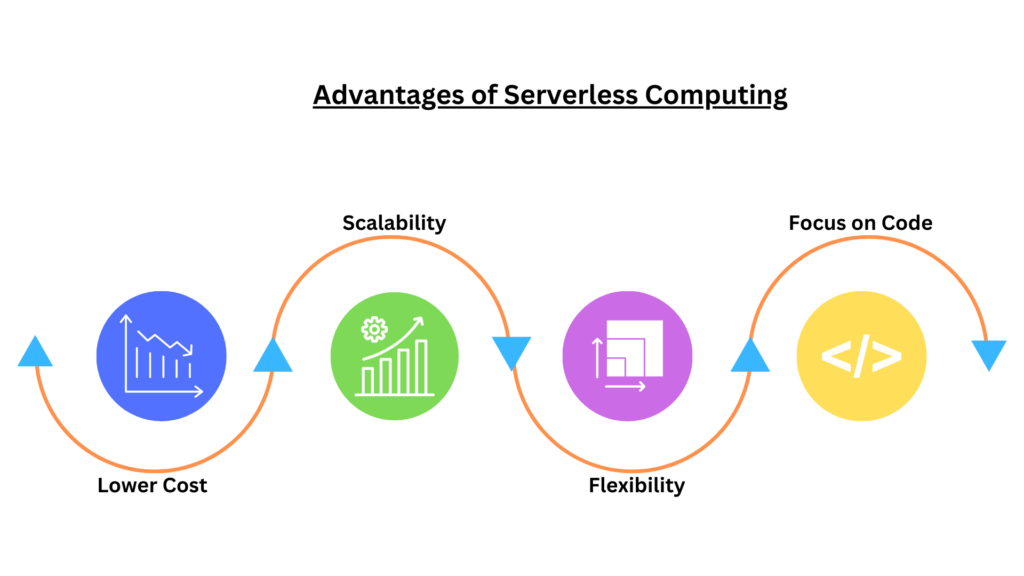
- Lower Costs: You only pay for the resources you use, Serverless computing can be more cost-effective than other cloud computing models.
- Scalability: It automatically adjusts the number of servers based on the amount of traffic your application is getting. This means that your application can handle more traffic without slowing down.
- Flexibility: You can easily adjust the number of resources your application is using based on your needs.
- Focus on Code: With Serverless computing, you don’t have to worry about managing the servers. This lets you focus on writing your code and growing your business.
Disadvantages of Serverless Computing
- Difficulty Handling Long-Running Tasks: Serverless computing is best suited for applications that require quick processing of a lot of events or requests. If your application requires long-running tasks, serverless computing may not be the best choice.
- Limited Control: Because the cloud provider is managing the servers for you, you have less control over the underlying infrastructure.
- Performance: Serverless computing can have a performance impact compared to traditional cloud computing models. This is because there is a small delay each time a server is started.
- Debugging: Debugging Serverless applications can be more difficult because the underlying infrastructure is managed by the cloud provider.
Serverless Use Cases
A cloud computing architecture is known as “Serverless computing” enables companies and individuals to create and execute applications without having to worry about maintaining the underlying servers. As a result, it provides a variety of advantages and is a wise choice for various use cases.
Here are some common use cases:
- Event-Driven Applications: Serverless computing is well suited for applications that process a large number of events or requests quickly. For example, a Serverless application might process image uploads or process payment transactions.
- Microservices: Serverless computing is a great choice for building microservices. Microservices are small, independent services that can be combined to create a larger application. Serverless computing makes it easy to build, deploy, and scale microservices.
- Web Applications: Serverless computing can be a good choice for simple web applications that don’t require a lot of resources.
- Mobile Applications: Serverless computing can be a good choice for mobile applications that need to quickly process data or communicate with a back-end system.
- Testing and Development: Serverless computing can also be used for testing and development. Because you can quickly deploy and scale your application, it is a good choice for testing new ideas or experimenting with new technologies.
- Backend for Front-end: Serverless computing can be a good choice for the backend of a front-end application, like a single-page web application or a mobile application.
How Serverless is different from PaaS (Platform as a service)
Serverless computing and Platform as a Service (PaaS) are two different cloud computing models, each with its own advantages and disadvantages.
Here are some of the key differences between Serverless computing and PaaS
| Aspect | Serverless | Platform as a Service |
|---|---|---|
| Resource Management | Serverless computing only charges you for the resources you actually use. | PaaS typically charges you for a set amount of resources, whether you use them or not. |
| Scalability | Serverless computing automatically adjusts the number of servers based on the amount of traffic your application is getting. | PaaS requires you to manually adjust the number of servers or configure Auto-Scaling. |
| Flexibility | You can easily adjust the amount of resources your application is using based on your needs. | PaaS may be more limited in its flexibility |
| Focus | Serverless computing lets you focus on writing your code and growing your business | PaaS requires you to manage the underlying infrastructure. |
Example of Serverless services
Here are some examples of popular Serverless services offered by cloud providers:
AWS (Amazon Web Services)
- Lambda: A Serverless computing service that lets you run code without having to manage the underlying servers.
- Fargate: A Serverless compute engine for containers that eliminates the need to manage infrastructure.
- DynamoDB: A managed NoSQL database service that supports key-value and document data models.
- Step Functions: A service for building and running workflows that can coordinate multiple AWS services.
- AppSync: A managed service that makes it easy to develop GraphQL APIs by handling the heavy lifting of securely connecting to data sources.
- SAM (Serverless Application Model): An open-source framework for building, deploying, and managing Serverless applications.
Azure (Microsoft Azure)
- Azure Functions: A Serverless computing service that lets you run code in response to events, such as an HTTP request or a message from a queue.
- Event Grid: A fully managed event routing service that enables developers to easily create event-driven applications.
- Azure Durable Functions: An extension of Azure Functions that lets you write stateful functions in a Serverless compute model.
Google Cloud
- Cloud Functions: A serverless computing service that lets you run code in response to events, such as a change in a Google Cloud Storage bucket or an HTTP request.
- Cloud Run: A fully managed platform for running stateless containers that automatically scales to meet incoming request traffic.
- Firebase: A platform for building mobile and web applications that includes a variety of serverless services, such as real-time databases, authentication, and hosting.
- Cloud Scheduler: A fully managed service for scheduling and automating background jobs, such as sending reminders or scraping websites.
