Three ways to access the AWS Resources
AWS consists of many cloud services that you can use in combinations as per your organizational requirements. You need to create an AWS Account to access and manage AWS resources.
Interacting with AWS services
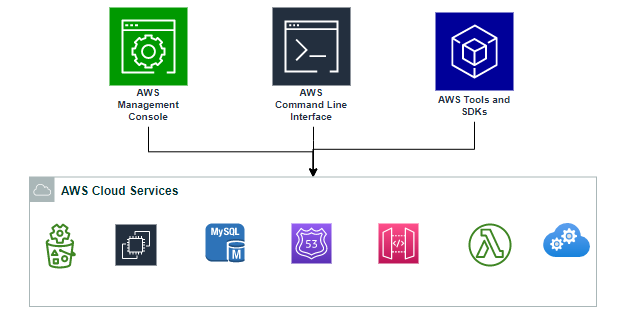
AWS Management Console
AWS Management Console provides a web-based user interface that you can use to create and manage your AWS resources
AWS CLI (Command Line Interface)
AWS Command Line Interface is a tool to manage your AWS resources. With just one tool to install and configure, you can control multiple AWS services from the command line and automate them through scripts. For Example:
To get help on the command line
$ aws helpList contents of your S3 buckets
$ aws s3 ls s3://my-example-bucket-123Describes the specified instances
$ aws ec2 describe-instancesAWS SDK (Software Development Kits)
AWS Software Development Kits provides abstract APIs of AWS services. It allows developers for developing and managing applications on AWS services like EC2, Amazon S3, Amazon SNS, and more through SDK.
Note:
- AWS also supports a variety of open source and third-party tools that allows to connect to AWS services.
- Follow AWS recommended approaches for setting your credentials. Make sure AWS CLI and SDK, set credentials in the AWS credentials profile file on your local system, located at:
~/.aws/credentials on Linux, macOS, or Unix
C:\Users\USERNAME\.aws\credentials on Windows